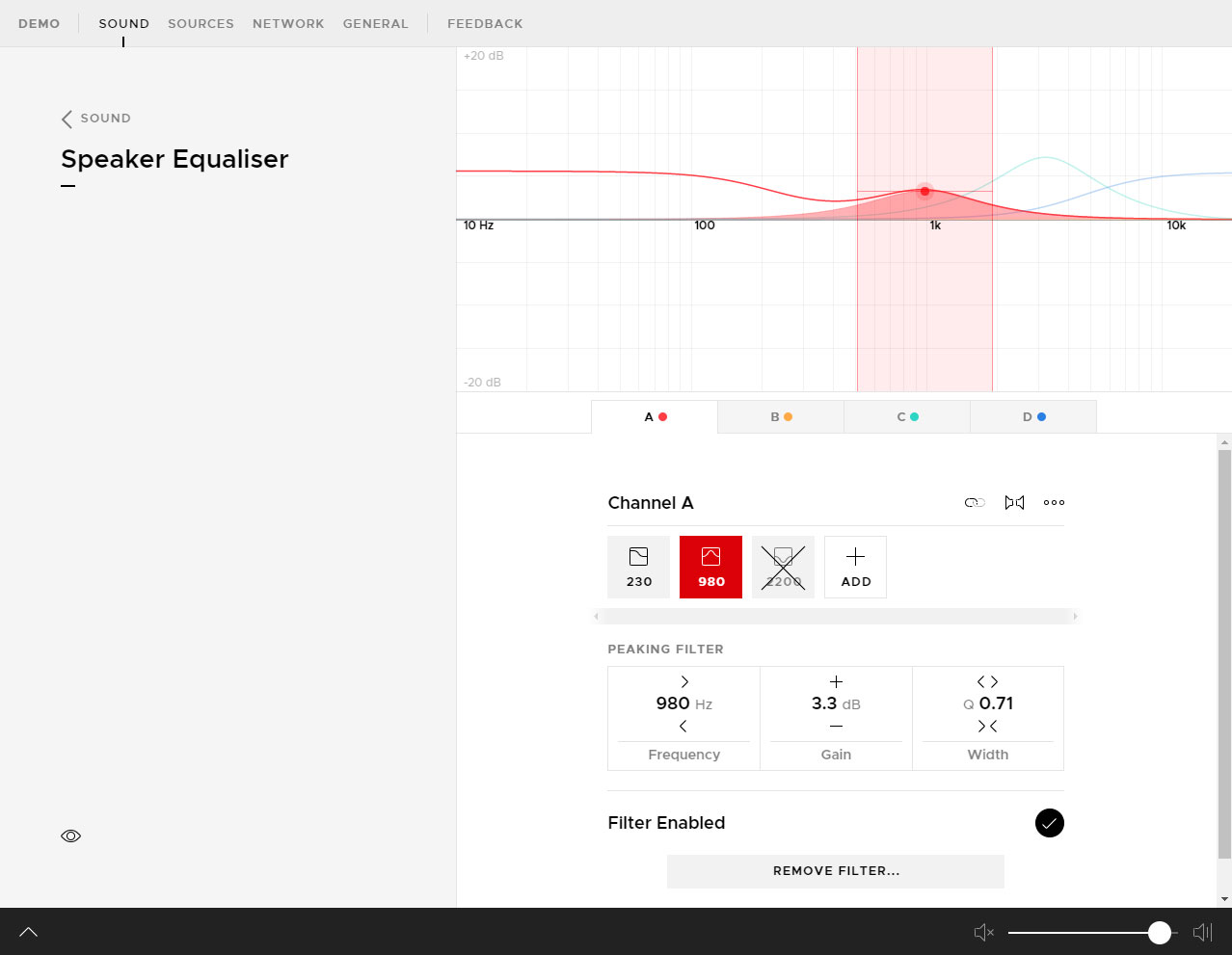HifiBerry OS Customizations
Before moving to my custom version of piCorePlayer with my own Spotify extension I used to run HifiBerry on my raspberryPi. Here are some modifications I made to improve performances.
SSH for security
I always harden all my Linux boxes. more on how to improve ssh security. Configure your ssh server to allow key authentication only.
Add my ssh key to to authorized key for easier remote control
mkdir .ssh
vi .ssh/authorized_keys
disable useless running processes
To improve performances on the RaspberryPi I disable all audio services I am not using and all extra processes not useful to me.
I only need apple airplay and spotify there I only need to keep shairport-sync and spotify.
I disable the following services:
raatmpdsqueezelitebluealsa-aplayalsaloopdlnamprismopidyupmpdcli
I disable useless services:
- hifiberry data collector;
systemctl stop datacollector.service
systemctl disable datacollector.service
- roon for local music is which I have not.
systemctl stop raat
systemctl disable raat
I’m on RaspberryPi 2 so I don’t use bluetooth or WiFi
systemctl stop wpa_supplicant
systemctl disable wpa_supplicant
systemctl stop wpa_supplicant@wlan0
systemctl disable wpa_supplicant@wlan0
systemctl stop bluealsa
systemctl disable bluealsa
systemctl stop mpris-proxy
systemctl disable mpris-proxy
After a reboot and we are good to go
sudo reboot
Comments
To give feedback, send an email to percevalsa [at] outlook dot com.